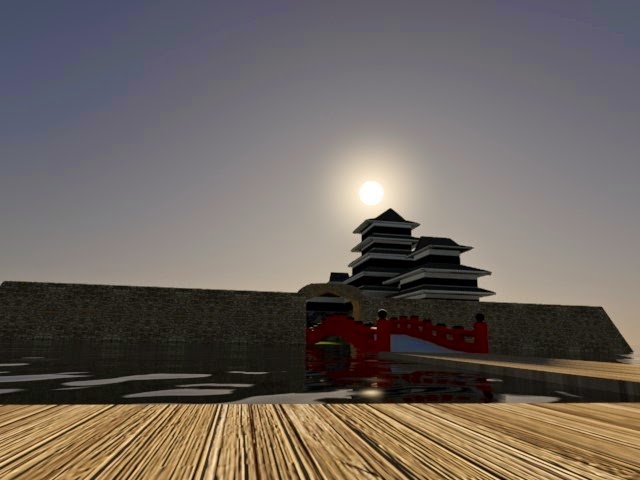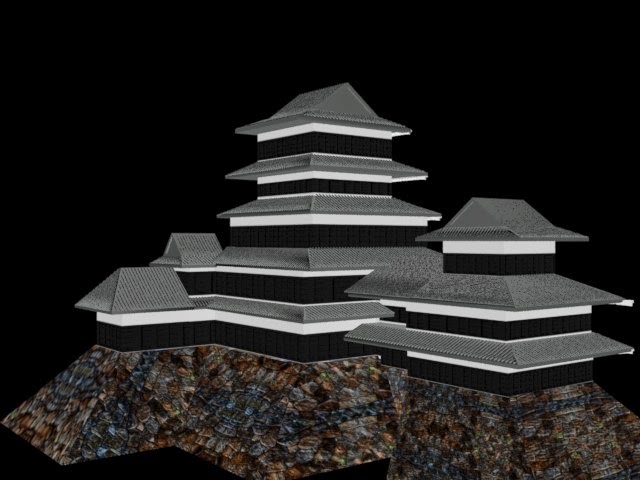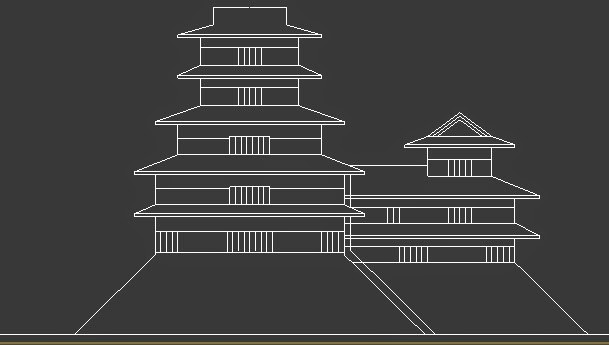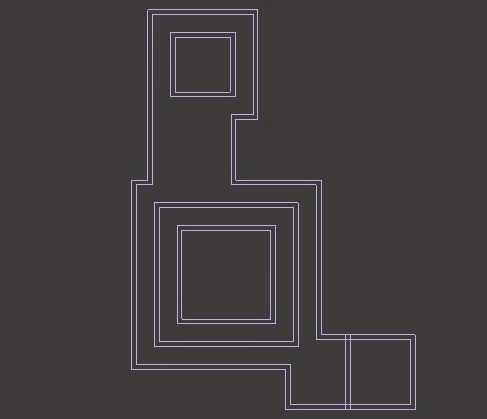Real Time Rendering Techniques
Modeling the castle
First and
foremost to begin the project a suitable scene was designed using Auto Cad and modeled
using the 3DS Max software package. When modeling any scene it is essential
that everything is to scale and each element is proportional to another. This
was the reasoning behind using Auto Cad to model the scene as it an
architectural program by which designs can be made to scale. This model provided the plans which were then
used to model the scene in 3DS Max. In order to do this two sets of drawings
were made, the first was a top down Birdseye view of the model, secondly an
elevation plan which described the structures height.
foremost to begin the project a suitable scene was designed using Auto Cad and modeled
using the 3DS Max software package. When modeling any scene it is essential
that everything is to scale and each element is proportional to another. This
was the reasoning behind using Auto Cad to model the scene as it an
architectural program by which designs can be made to scale. This model provided the plans which were then
used to model the scene in 3DS Max. In order to do this two sets of drawings
were made, the first was a top down Birdseye view of the model, secondly an
elevation plan which described the structures height.
Matsumoto Castle
Many
of the castles that were researched whilst planning the project were considered
however most castles all look rather bleak, old and diminished. Therefore it
was decided that rather than your traditional European castle, a castle from
Japan named Matsumoto was planned.
of the castles that were researched whilst planning the project were considered
however most castles all look rather bleak, old and diminished. Therefore it
was decided that rather than your traditional European castle, a castle from
Japan named Matsumoto was planned.
A vast period of
time was then spend modeling the castle in 3ds max, as a highly detailed and
accurate model of the castle was developed. Once the model was completed,
another extended period of time was spend creating the texture maps for the
model. One cravat to creating the model
was discovered when a first attempt to
load the model into direct X is that as the model had multiple hi-resolution
textures the 3DS loading module unfortunately did not support the material
mapping functionality that was implemented in 3DS MAX. There were two ways
around this problem.
time was then spend modeling the castle in 3ds max, as a highly detailed and
accurate model of the castle was developed. Once the model was completed,
another extended period of time was spend creating the texture maps for the
model. One cravat to creating the model
was discovered when a first attempt to
load the model into direct X is that as the model had multiple hi-resolution
textures the 3DS loading module unfortunately did not support the material
mapping functionality that was implemented in 3DS MAX. There were two ways
around this problem.
Firstly, each individual component of the
castle could be separated, a new texture map could be generated and loaded in
as separate objects into DirectX. The other method would be to write a new 3DS
object loader that fully supported material mapping functionality. Due to time constraints,
rather than re-inventing the wheel, the objects of the castle were separated
into individual components and loaded into DirectX. One problem that occurred
at the beginning was due to the highly detailed models, the application took
around 30 – 60 seconds to load in all of the meshes. Therefore in order to address this issue, many
of the complex and highly detailed mesh data was excluded and the model was
compressed into around 222,000 vertices.
castle could be separated, a new texture map could be generated and loaded in
as separate objects into DirectX. The other method would be to write a new 3DS
object loader that fully supported material mapping functionality. Due to time constraints,
rather than re-inventing the wheel, the objects of the castle were separated
into individual components and loaded into DirectX. One problem that occurred
at the beginning was due to the highly detailed models, the application took
around 30 – 60 seconds to load in all of the meshes. Therefore in order to address this issue, many
of the complex and highly detailed mesh data was excluded and the model was
compressed into around 222,000 vertices.
In order to
texture the model each mesh was un-wrapped and a texture was individually hand
made for each one which was a time consuming process. Bump and normal maps were
applied to the Rocky and wooden features of the model to provide additional
detail. All of the textures were then
pre-baked to include bump mapping and lighting calculations. This again took a
very long time to process.
texture the model each mesh was un-wrapped and a texture was individually hand
made for each one which was a time consuming process. Bump and normal maps were
applied to the Rocky and wooden features of the model to provide additional
detail. All of the textures were then
pre-baked to include bump mapping and lighting calculations. This again took a
very long time to process.